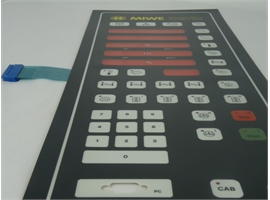Download Print Friendly Version: English Russian
How to guide to printing the Graphics layer - solvent based inks
Synopsis...
This simple How to Guide will show you the best way to print second surface graphics using solvent based inks on Autotex and Autoflex hard coated films from MacDermid Autotype.
Objective - To reliably print high quality, second surface graphics using solvent based inks onto Autotex and Autoflex, which combines high definition images with good colour density and optimised adhesion to the substrate.
Recommendations:
Substrates - Use the applications filter function on the Industrial Film Systems page in www.macdermidautotype.com to help you select the best substrate for your application.
Frames - It is critical that the mesh releases from the ink film immediately after the squeegee passes, so high tension stretching (> 20N/cm) onto a rigid metal frame is required. Autotype’s 2-Part Screen Adhesive will hold the high mesh tensions that are required and will not slip when exposed to Autosolve cleaning solvents.
Mesh - Always choose the highest quality monofilament polyester mesh for graphics printing as variations in weave quality will show up in the print, especially if transparent colours are being printed. Ink film thickness will dictate which mesh count to select, however we recommend you start with a 120.34/cm mesh which will print approximately 4μm– 6μm dried ink film thickness. See printing section below for more advice on ink film thickness and ink adhesion.
It is critical that the mesh is totally clean and free from all ghost images before the stencil is made. Contamination in the mesh will lead to poor ink flow and will show as ghost images in the print. Always use Universal Mesh Prep or Auto Degreaser Concentrate to ensure the best stencil adhesion possible and use Autokleen Plus to remove any mesh staining if the screen has been used before.
Stencils - When printing fine or reversed images, it is very important to use a low Rz (smooth) stencil such as Capillex 25 to minimise saw toothed edges. To get the very best results, low Rz should also be combined with a low EOM (stencil profile) which will minimise ink build at the image edge. The low Rz/EOM of Capillex CX controlled profile capillary films makes this the ideal product for solvent based inks. When printing less complex images, a high quality dual-cure direct emulsion such as PLUS 7000 is ideal, or if a one pot emulsion is preferred, then use PLUS 1-SR.
Printing - If high opacity is required for the final flood coat colour, then it is better to print two thin layers rather than one thick layer. It is imperative that all the solvents are removed from the ink film during drying to give the best inter-layer adhesion. Do not use retarders in the inks as these are difficult to dry out and will cause adhesion problems.
Be careful when overprinting trap colours as 24μm is the maximum total ink thickness recommended. Thicker ink layers will suffer from poor adhesion.
Note: Always print Windotex and Fototex lacquers before printing the graphics layer to prevent 'airing off' adhesion problems.
How to minimise dust contamination
Dust is impossible to remove from the dried print, therefore prevention is always better than contamination!
• Remove any contamination from the dry screen prior to printing with a low tack roller
• If the print room is not a ‘clean room’, then create a cleaner environment around the press by curtaining. This will also enable you to increase the relative humidity (RH) to reduce static build up during printing. An extractor hood will be required for local exhaust
• The operators should wear clean room clothing
• Always clean the substrate prior to printing using a low tack roller or machine
• Fit anti-static bars/static dissipaters to the press
• Try to restrict personnel movement in the area during printing
• Place tack mats around the press
• Cover the screen during stoppages or remove the ink
• Never return unused ink to the pot
Drying: Solvent based inks dry more slowly when printed onto Polyester as there is no absorption of the solvents into the film layer. As complete drying is critical to achieve good adhesion, jet air dryers are the recommended drying process due to the large air movement. Typical drying temperatures are: zone 1 – 70°C, zone 2 – 90°C, however temperatures as high as 100°C can be tolerated due to the stability of the Polyester substrate.
IR drying and rack drying are not recommended due to the low air movement and difficulty in removing all the solvents from the inks.
Ink cleaning - press wash: If the screen needs to be cleaned during printing use Autosolve Press Wash AF and allow the mesh to dry out completely before recommencing printing.
Ink cleaning - archiving: If the screen is to be archived for reuse, it can be cleaned with Autosolve Press Wash AF40 (Flash point 44°C) or Autosolve Press Wash AF55 (Flash point 57°C), paying particular attention not to damage the stencil.
Ink cleaning - decoating: If the stencil is to be decoated, use Autosolve Graphics (low VOC) or Autosolve Industrial which are water washable, screen cleaning solvents.
Stencil removal: Ghost images in the mesh will cause shadow marks in the print, therefore to get the best results use Autostrip stencil stripper followed by Autokleen Plus, low caustic haze remover.